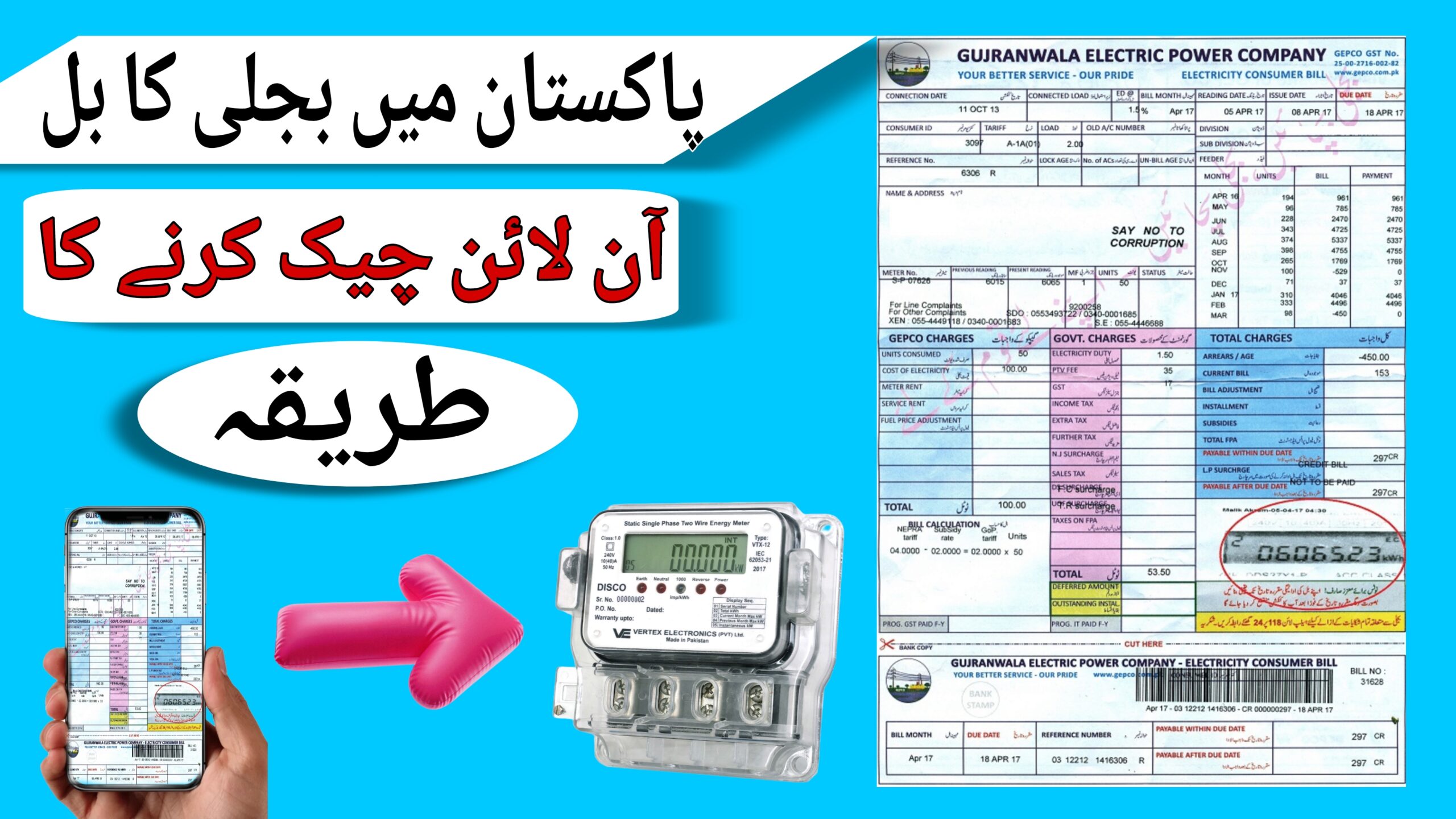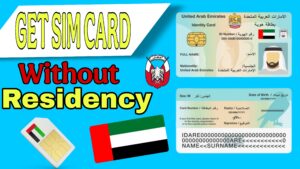or Easypaisa, JazzCash & Mobile Users
Gone are the days when you had to stand in long queues or worry about lost electricity bills. In 2025, Pakistan has fully embraced digital utility services. Now, checking and paying your electricity bill online using Easypaisa, JazzCash, or mobile websites is not only easy but also 100% secure.
This detailed article will walk you through how to check your electricity bill, how to pay using mobile apps, and how to track your bill history — all without ever needing the physical bill. Whether you’re in a remote village or a busy city, this method works everywhere in Pakistan.
Why People in Pakistan Are Switching to Online Bill Payments?
- No risk of losing bills
- Payments can be done in seconds
- Mobile apps provide payment history
- Real-time confirmation of transactions
- Save transport costs and time
What You Need Before Starting:
- Your 14-digit reference number (found on any old electricity bill)
- Easypaisa or JazzCash app installed and activated on your phone
- A valid CNIC registered with the account
- Stable internet connection
How to Check Your Electricity Bill Online
Every power company in Pakistan offers online access to your monthly bill. Here’s how to check your bill depending on your company:
| Electricity Provider | Website to Check Bill |
|---|---|
| MEPCO | https://www.mepco.com.pk/ |
| LESCO | https://www.lesco.gov.pk/ |
| IESCO | https://www.iesco.com.pk/ |
| GEPCO | https://www.gepco.com.pk/ |
| FESCO | https://www.fesco.com.pk/ |
| K-Electric (Karachi) | https://www.ke.com.pk/ |
| PESCO | https://www.pesco.gov.pk/ |
| HESCO | https://www.hesco.gov.pk/ |
Steps to Check Your Bill:
- Go to your electricity provider’s website.
- Find the “Duplicate Bill” or “Bill Inquiry” section.
- Enter your reference number (usually 14 digits).
- Click “Search” or “Submit.”
- Your latest bill will appear on the screen. You can print or download it for your records.
How to Pay Electricity Bill via Easypaisa
Step-by-Step Guide (2025 Updated):
- Open the Easypaisa app on your smartphone.
- Tap on “Bill Payment.”
- Select “Electricity.”
- Choose your provider (e.g., MEPCO, LESCO, etc.).
- Enter your reference number (14 digits).
- The bill amount and due date will appear.
- Tap “Pay Now.”
- Enter your PIN code to confirm.
- You will receive a confirmation SMS and email (if enabled).
Features in Easypaisa:
- Save multiple reference numbers for future payments
- View previous bill history
- Instant confirmation
- Cashback and rewards (during promotions)
How to Pay Electricity Bill via JazzCash
Updated Method for 2025:
- Open the JazzCash app.
- Tap on “Pay Bills.”
- Select “Electricity.”
- Pick your electricity provider.
- Enter your reference number.
- Tap “Fetch Bill” to see the amount and due date.
- Tap “Pay Now.”
- Confirm with your PIN.
- You’ll get an instant SMS confirmation.
🎯 Bonus Tip:
If you’re using JazzCash for the first time to pay bills, you may be eligible for welcome discounts or cashback offers.
How to View Old Electricity Bills
Both Easypaisa and JazzCash offer bill history under “My Payments” or “Recent Transactions.” You can:
- View last 6 months of bills
- Check bill due dates and amounts
- Re-print or screenshot older bills for tax/office purposes
- Email the payment slip (great for office reimbursement)
What If You Lose Your Bill?
No problem. You can still pay by just entering the reference number into the app. You can get this number from:
- Any previous bill (digital or paper)
- Official customer service (via helpline or SMS)
- Visiting the company website and requesting a duplicate bill
Unique Features People Don’t Know About
- Schedule Bill Reminders:
Use Easypaisa’s calendar to set monthly reminders so you never miss your due date. - Auto-Pay Option:
JazzCash now allows auto-deduction every month if you authorize it once. This is perfect for busy professionals. - SMS-Based Bill Check (Offline):
Some companies allow you to send your reference number via SMS to a specific number (e.g., 8118 for MEPCO) and get your bill details. - Check via WhatsApp (Beta):
KE (Karachi) now lets users get duplicate bills via their verified WhatsApp Bot.
Conclusion:
If you’re living in Pakistan, you no longer need to depend on physical bills or payment centers. Just grab your mobile phone, open Easypaisa or JazzCash, and pay your electricity bill within seconds. This guide is designed for first-time users, office workers, homemakers, and even students.
Stay updated, stay digital. Start checking and paying your bills online today, and make your life hassle-free.