In the fast-paced world of digital payments, the UAE is leading the charge toward a cashless economy. Whether you’re a resident, visitor, or freelancer, having access to quick and secure payment methods like Google Pay and Apple Pay is essential. But what if you don’t have a local UAE bank account? Can you still enjoy the convenience of these mobile wallets?
The answer is yes! This comprehensive 2025 guide will show you exactly how to use Google Pay and Apple Pay in the UAE without needing a UAE-based bank account. You’ll learn which cards are supported, step-by-step setup instructions, alternatives, and safety tips to ensure smooth, hassle-free payments anywhere in the UAE.
Why Use Google Pay and Apple Pay in the UAE?
The UAE is a global hub for innovation, and the government’s push toward digital payments means these mobile wallets are accepted widely — from shopping malls and restaurants to taxis and public transport.
Benefits include:
- Contactless payments: Pay instantly by tapping your phone.
- Security: Transactions secured with fingerprint or face recognition.
- Convenience: No need to carry cash or physical cards.
- Expense tracking: Easily monitor spending through your wallet app.
Even without a local bank account, you can take advantage of these benefits by linking international cards.
Can You Use Google Pay or Apple Pay Without a UAE Bank Account?
Absolutely. Both Google Pay and Apple Pay support numerous international debit and credit cards. If your card issuer allows tokenization and international mobile wallet payments, you can add your card and start paying without opening a UAE bank account.
This is particularly useful for:
- Tourists visiting the UAE
- New residents or expats who haven’t set up a local account yet
- Freelancers and remote workers with foreign bank cards
- Anyone who prefers to use international fintech services
Supported Cards and Banks in the UAE
Most Visa and MasterCard debit and credit cards from major banks worldwide are compatible with Google Pay and Apple Pay. Some common examples:
- Banks from India: SBI, HDFC, ICICI
- Banks from Pakistan: Meezan Bank, Bank Alfalah
- UK banks: HSBC, Barclays
- US banks: Chase, Bank of America
- Fintech banks: Revolut, Wise, N26, Monzo
Tip: Always confirm with your bank if international wallet payments are supported and if any fees apply.
Set Up Google Pay in the UAE Without a Local Bank Account
- Download Google Wallet from the Google Play Store (Android 7+ with NFC required).
- Open the app and tap “Add a Card.” Enter your international debit or credit card details.
- Complete verification as requested by your bank (usually via SMS or email).
- Start using Google Pay anywhere contactless payments are accepted in the UAE — just tap your phone at the terminal.
Bonus: You can also add virtual cards from fintech providers like Wise or Payoneer for extra security.
Set Up Apple Pay in the UAE Without a Local Bank Account
- Open the Wallet app on your iPhone (iPhone 6 or later with updated iOS).
- Tap the “+” icon to add a new card and enter your international card information.
- Verify your card through the bank’s authentication process.
- Use Apple Pay by double-clicking the side button and authenticating with Face ID or Touch ID when paying.
Apple Pay is accepted at most retail outlets, taxis, and restaurants in the UAE.
Digital Wallets to Use in the UAE Without a Bank
If your card doesn’t support Google Pay or Apple Pay in the UAE, try these alternatives:
- Payit by First Abu Dhabi Bank: Allows registration using Emirates ID or passport without a bank account.
- Careem Pay: Works with the Careem app and accepts top-ups from international cards.
- Etisalat eWallet: Recharge with cash or at kiosks; good for smaller payments.
- Fintech wallets like Revolut or Wise provide international accounts with cards compatible with mobile wallets.
These wallets ensure you stay connected to the digital payment ecosystem without local banking.
Where Can You Use Google Pay and Apple Pay in the UAE?
| Place | Accepted Wallets |
|---|---|
| Shopping malls | Google Pay, Apple Pay |
| Supermarkets | Google Pay, Apple Pay |
| Restaurants & cafes | Google Pay, Apple Pay |
| Taxis & ride-hailing | Google Pay, Apple Pay |
| Metro stations | Google Pay, Apple Pay |
| Online stores | Google Pay, Apple Pay |
The UAE government and businesses continue to expand acceptance of these wallets, making cashless payments the new normal.
Essential Safety Tips for Using Mobile Wallets in UAE
- Keep your phone OS and apps updated regularly.
- Use strong passcodes combined with biometric authentication.
- Avoid public Wi-Fi when adding cards or making payments.
- Download apps only from official stores (Google Play or Apple App Store).
- Never share your verification codes or personal info with others.
- Enable transaction alerts for every payment to monitor unauthorized use.
These practices protect your financial data and keep your payments secure.
Frequently Asked Questions (FAQs)
Q: Can tourists use Google Pay or Apple Pay in the UAE?
A: Yes, tourists can add international cards and pay anywhere contactless payments are accepted.
Q: Can I add multiple international cards to Google Pay or Apple Pay?
A: Yes, you can add several cards and select which one to use for payments.
Q: Are there any fees for using these wallets with international cards?
A: The wallets themselves don’t charge fees, but your bank might impose foreign transaction fees. Check with your card issuer.
Q: What if my card isn’t supported in the UAE?
A: Use virtual cards from fintech services or local wallets like Payit and Careem Pay.
Final Thoughts:
Digital wallets like Google Pay and Apple Pay have made cashless payments easier and more secure than ever. Thanks to international card support, you don’t need a UAE bank account to enjoy their convenience.
With this guide, you can confidently set up your mobile wallets and make contactless payments wherever you go in the UAE — hassle-free and secure.
Stay ahead with digital payments and embrace the cashless revolution in the UAE today!


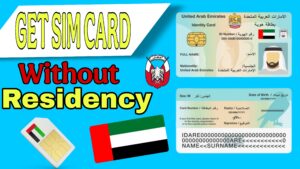




1 thought on “How to Use Google Pay or Apple Pay in UAE Without a Local Bank Account”